What is claiming land?
Claiming land is where you use a golden shovel to section off a piece of land on the server to prevent griefing from other players. It will protect all your machines, chest, crops, land, and more.
How do I claim land?
To claim land you will need a golden shovel. You can use the following command to get a golden shovel: /kit gshovel
That command is accessible by any player in the server.
Once you have a golden shovel go find some land or if you already have a base you can claim there.
WARNING: This only claims in rectangles and squares.
As you have found the land that will suit your needs you can start to claim it by going to one end of the land/base and holding the golden shovel you will right-click the ground then go diagonally from that spot and find a block to right-click which will create the claim.
At the first spot where you right-clicked, it will create a glowstone block to show where you right-clicked.
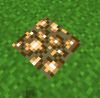
The claim will have a brief border with glowstone block in the corner surrounded by gold blocks. If your claim is large it will have glowstone blocks at certain intervals connecting the corners.

How do I get claim blocks?
-You can get claim blocks by playing on the server for a while as claim blocks will slowly be added to your account with your player time.
-You can vote for our server by doing /vote. As you complete each vote, you will be given tokens which allows you to do /token shop where you can buy more claim blocks.
-You can even buy claim blocks from our shop if you would like.
How many claim blocks do I have?
You can check your claim block balance by holding a golden shovel. The balance will appear on the side of the screen where your chat is.

How do I Expand my Claim?
You can expand your claim by right-clicking on one of the corners with your golden shovel and walking further out diagonally till you have your desired size.
You may also delete the claim and create a new claim that is bigger.
You can delete a claim by standing in it and doing /abandonclaim
How do I add a friend to my claim?
You can trust a friend/player on your claim by doing /trust username which will give them access to your chests, machines, building, and more except changing your claim size/settings.
You can also permission trust players by doing /permissiontrust username which will give them the same abilities as regular trust but lets them change your claim settings and claim size.
Extra Commands:
- /abandonallclaims - removes all your claims
- /untrust username - removes player from claim
- /accesstrust username - allows players to use beds, levers, buttons
- /trustlist - shows who is trusted on your claim
- /givepet username - gives a player a trained pet
- /ignoreplayer username - ignores players messages
- /unignoreplayer username - unignores a player
- /ignoreplayerlist - shows ignored players
- /trapped - takes you out of a claim you trapped inside
-/containertrust username - allows players to open chests, beds crafting gear, levers, buttons
Claiming land is where you use a golden shovel to section off a piece of land on the server to prevent griefing from other players. It will protect all your machines, chest, crops, land, and more.
How do I claim land?
To claim land you will need a golden shovel. You can use the following command to get a golden shovel: /kit gshovel
That command is accessible by any player in the server.
Once you have a golden shovel go find some land or if you already have a base you can claim there.
WARNING: This only claims in rectangles and squares.
As you have found the land that will suit your needs you can start to claim it by going to one end of the land/base and holding the golden shovel you will right-click the ground then go diagonally from that spot and find a block to right-click which will create the claim.
At the first spot where you right-clicked, it will create a glowstone block to show where you right-clicked.
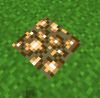
The claim will have a brief border with glowstone block in the corner surrounded by gold blocks. If your claim is large it will have glowstone blocks at certain intervals connecting the corners.

How do I get claim blocks?
-You can get claim blocks by playing on the server for a while as claim blocks will slowly be added to your account with your player time.
-You can vote for our server by doing /vote. As you complete each vote, you will be given tokens which allows you to do /token shop where you can buy more claim blocks.
-You can even buy claim blocks from our shop if you would like.
How many claim blocks do I have?
You can check your claim block balance by holding a golden shovel. The balance will appear on the side of the screen where your chat is.

How do I Expand my Claim?
You can expand your claim by right-clicking on one of the corners with your golden shovel and walking further out diagonally till you have your desired size.
You may also delete the claim and create a new claim that is bigger.
You can delete a claim by standing in it and doing /abandonclaim
How do I add a friend to my claim?
You can trust a friend/player on your claim by doing /trust username which will give them access to your chests, machines, building, and more except changing your claim size/settings.
You can also permission trust players by doing /permissiontrust username which will give them the same abilities as regular trust but lets them change your claim settings and claim size.
Extra Commands:
- /abandonallclaims - removes all your claims
- /untrust username - removes player from claim
- /accesstrust username - allows players to use beds, levers, buttons
- /trustlist - shows who is trusted on your claim
- /givepet username - gives a player a trained pet
- /ignoreplayer username - ignores players messages
- /unignoreplayer username - unignores a player
- /ignoreplayerlist - shows ignored players
- /trapped - takes you out of a claim you trapped inside
-/containertrust username - allows players to open chests, beds crafting gear, levers, buttons
Likes:
Inchromo
